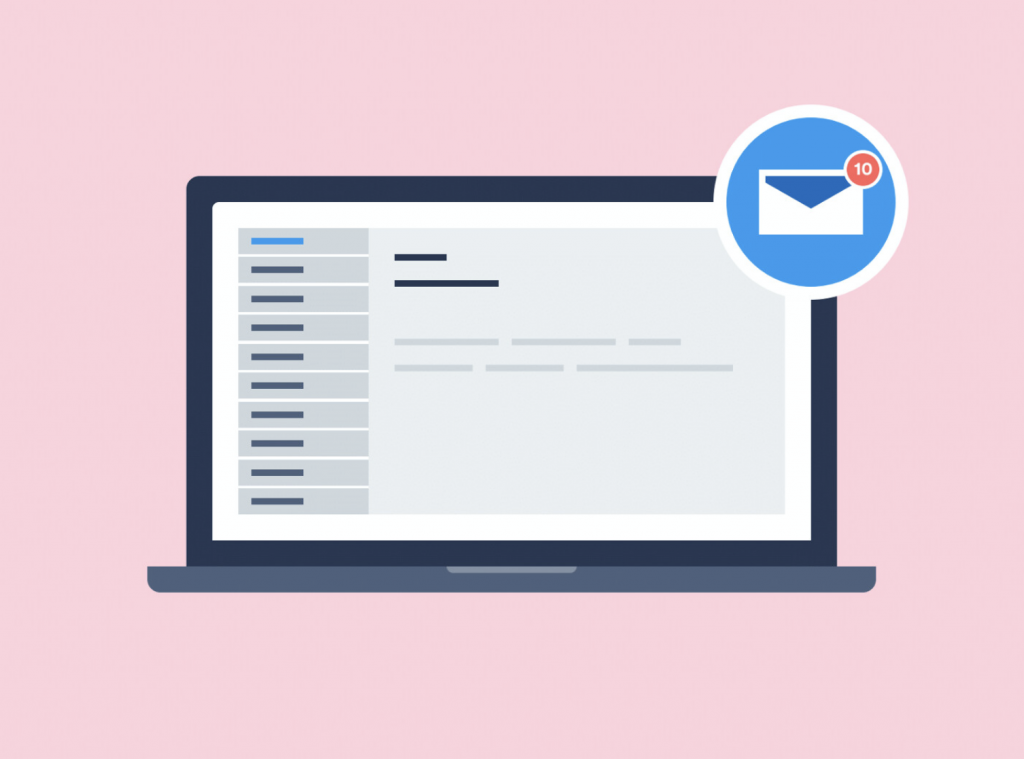It’s always important to make sure you can send and receive through your Deerfield email. If your email inbox is full, you will not be able to receive any new (and potentially important!) messages. Here are some tips for a tidy inbox:
• Emails in your Inbox, Sent Items and Deleted Items folders all need cleanup
• Sort your emails by size and delete the largest ones first
• Delete emails with large attachments, or save your attachments in another location
• Start with your Inbox, then Sent Items and clean up Deleted Items last
• Contact the ITS Help Desk if you need more help at (413) 774-1444 or helpdesk@deerfield.edu or stop by and ring the bell!